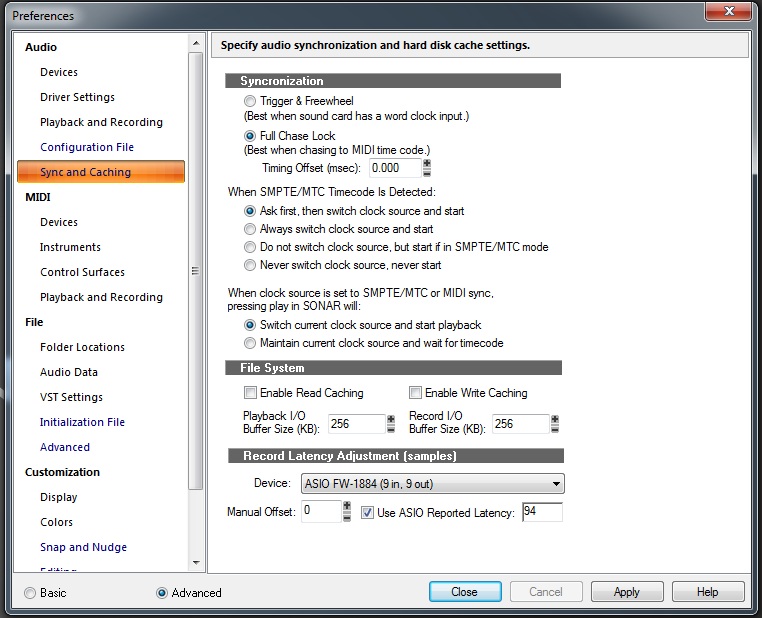
If you are using WDM drivers you will have to use the "Manual Offset"
GETTING YOUR AUDIO IN SYNC WITH SONAR
When you first launch Sonar it "profiles" your audio devices.
Open Preferences>Audio>Sync and Caching.
Under Record Latency Adjustment (samples),
Check the option "Use ASIO Reported Latency". If you must use
the WDM drivers we will determine
the correct "Manual Offset", unfortunately this varies with your sample buffer.
Moral to that story; use the ASIO drivers whenever possilbe!
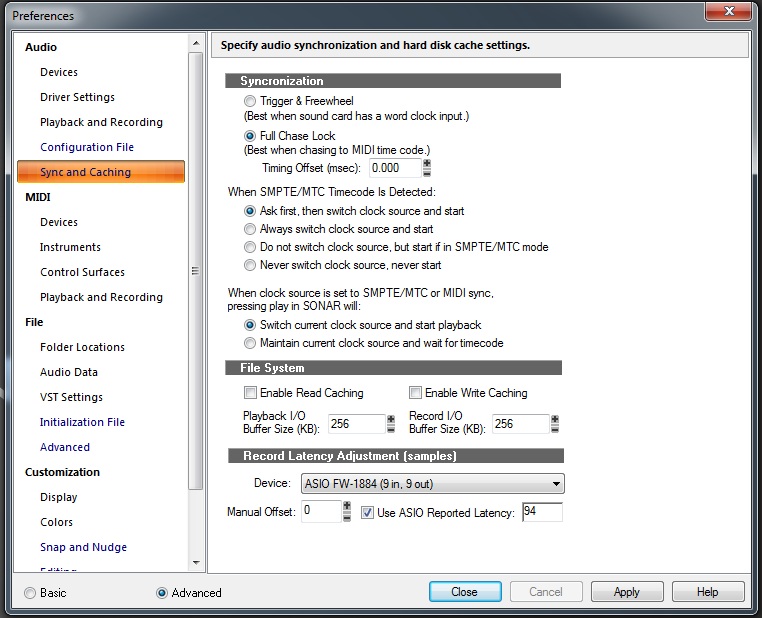
If you are using WDM drivers you
will have to use the "Manual Offset"
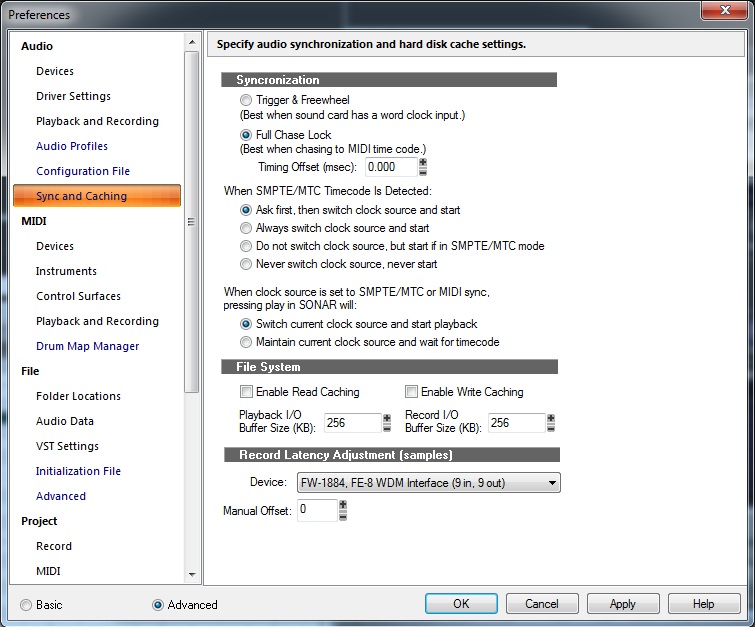
Are you with me so far?
Use my in_sync_with_sonar.cwb file to check the offset for your audio
interface.
download in sync with sonar.cwb
Open the cwb file in Sonar.
You will find 2 audio tracks that you will use for the
test procedure.
Track 2 is a clone, phase has been inverted, that "nulls" with the source
track (Track 1),
and will be used to test if recorded tracks have been offset correctly by Sonar.
Your recorded tracks will not "null" perfectly, as they have been "colored" by
the AD/DA conversion
and the pre-amps of your interface.
We will, nonetheless, be able to determine if Sonar has been sample accurate in
its placement.
Send Track 1 out and record it to Track 3.
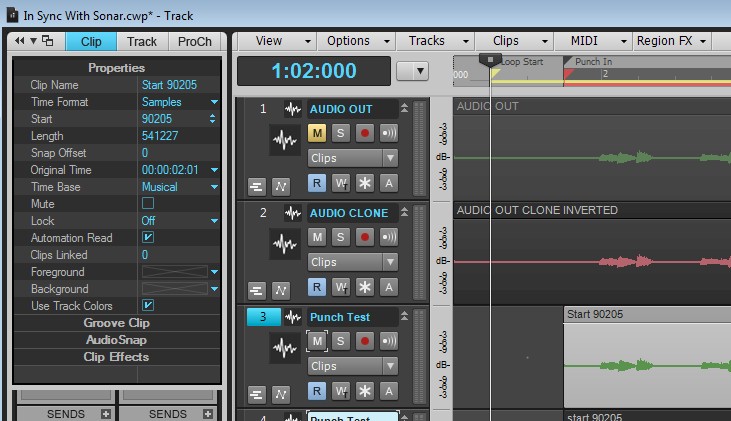
In "Clip Properties" set the "Time Format" to samples; I like
to "name" the recorded clip with its start point.
Now playback back tracks 2 & 3 and get their relative levels as close a
possible.
Note the "arrows" in Clip>Properties>Start. Push Track 3 forward and
back; you'll "hear" the difference.
If your interface has reported its latency to Sonar correctly, moving the clip 1
sample forward or back will
result in an increase in volume on the Master Buss. If you have to move the clip
to get the best "null",
that amount is your manual offset.
If you are using WDM drivers be prepared to move the recorded track quite a bit.
Then set "Manual Offset" to the number of samples you moved the track.
Remember, when using WDM drivers the offset will be different for 64, 128, 256,
etc. buffer sizes.
Make sense?
I like to test Sonar "Looped", "Looped and Punched", and a
"Straight" one shot pass.
When X1 was released it "hosed" the offset for a "Looped and Punched" recording.
Each successive "take" was farther and farther "off". X3d (I think it was d)
"fixed" that.
You might want to test various buffer sizes, just to be sure!
There you go! Now you are In Sync with Sonar.
If you have any questions or comments email me at:
deeringamps@aol.com